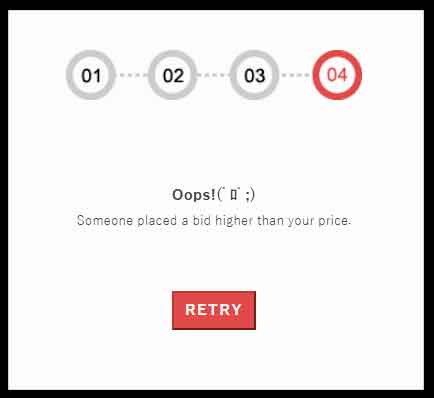1. Login to your member’s page
Please login to your member’s page. You can login from the following link. (http://www.japan-auction-agency.com/login/)
Don’t you have an account?
You can create your account from the following link. (http://www.japan-auction-agency.com/regist.php) You can sign up in a minutes!
2. Point cursor to “Order” tab and click “Real-time Bidding”
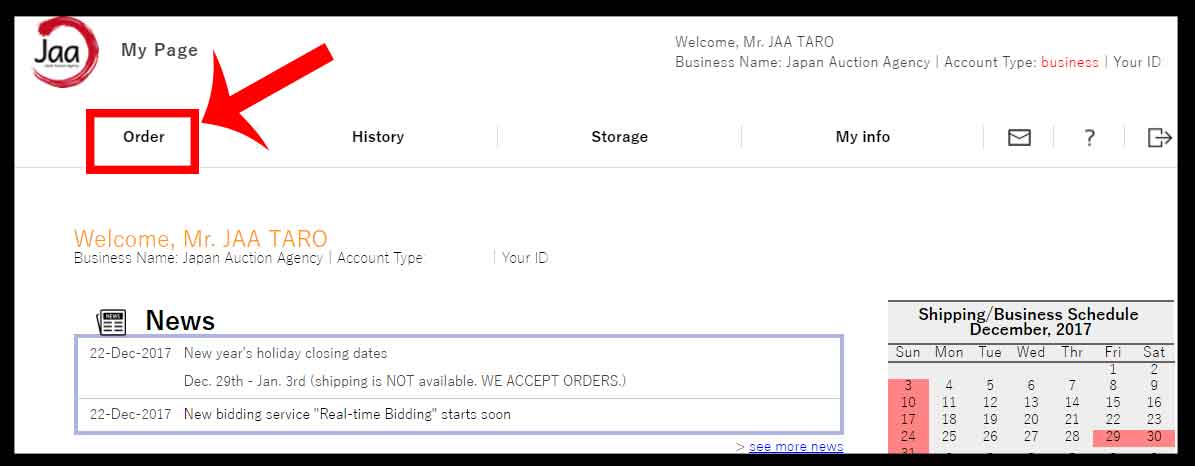
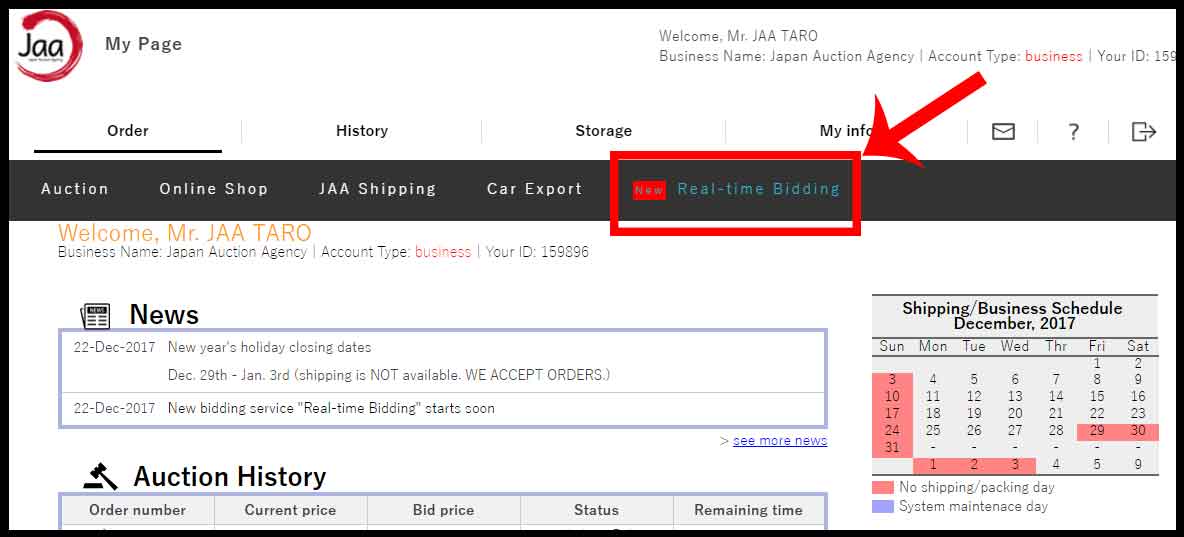
3. Enter the URL or auction ID
Please enter the auction URL or auction ID.
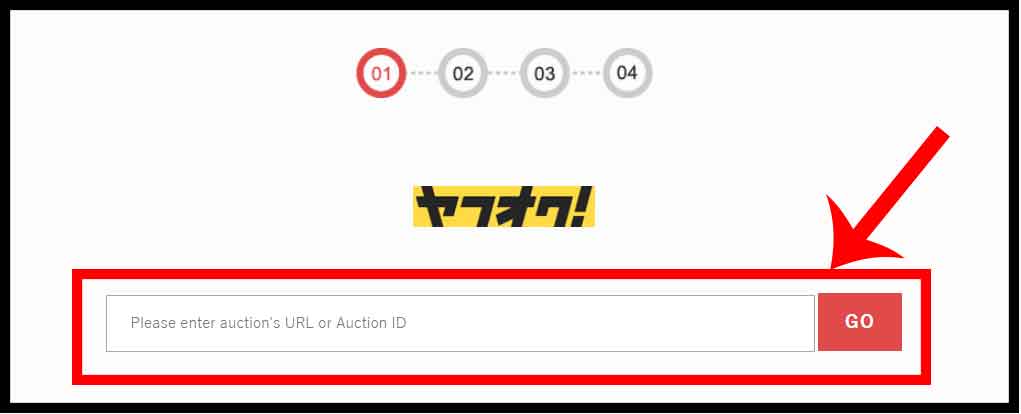
4. Complete a order form
Please select a storage option, shipping method, and shipping address and enter your bid price.
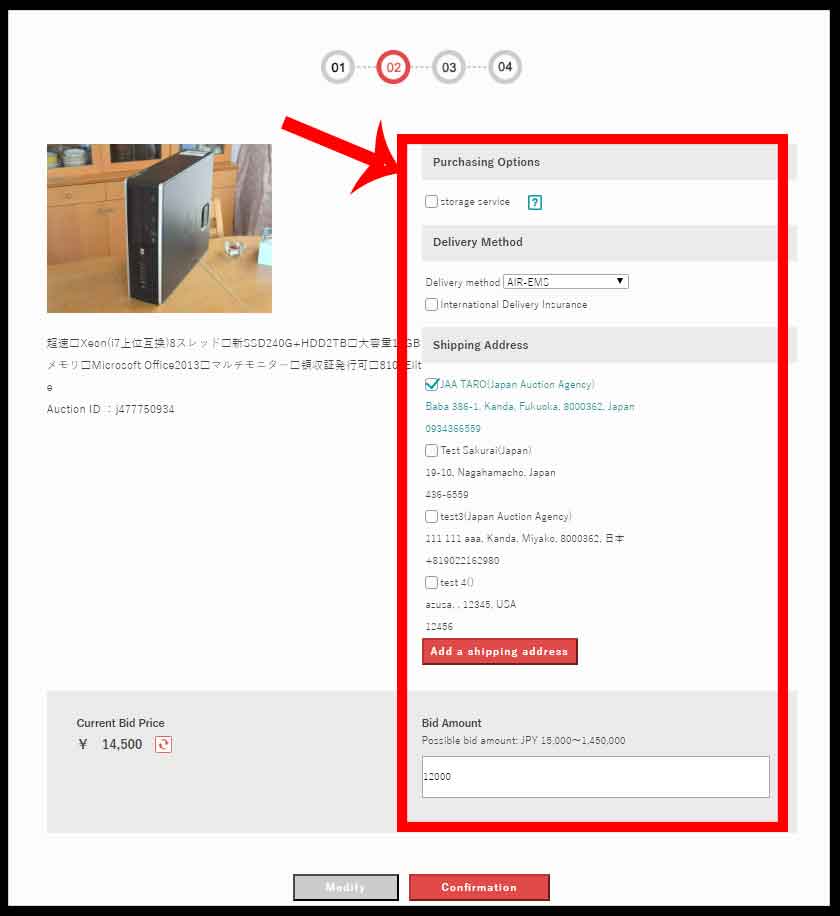
5. Make 1st payment
If you do not have enough money in your balance, the following page shows up. Please click “Add Money” button.
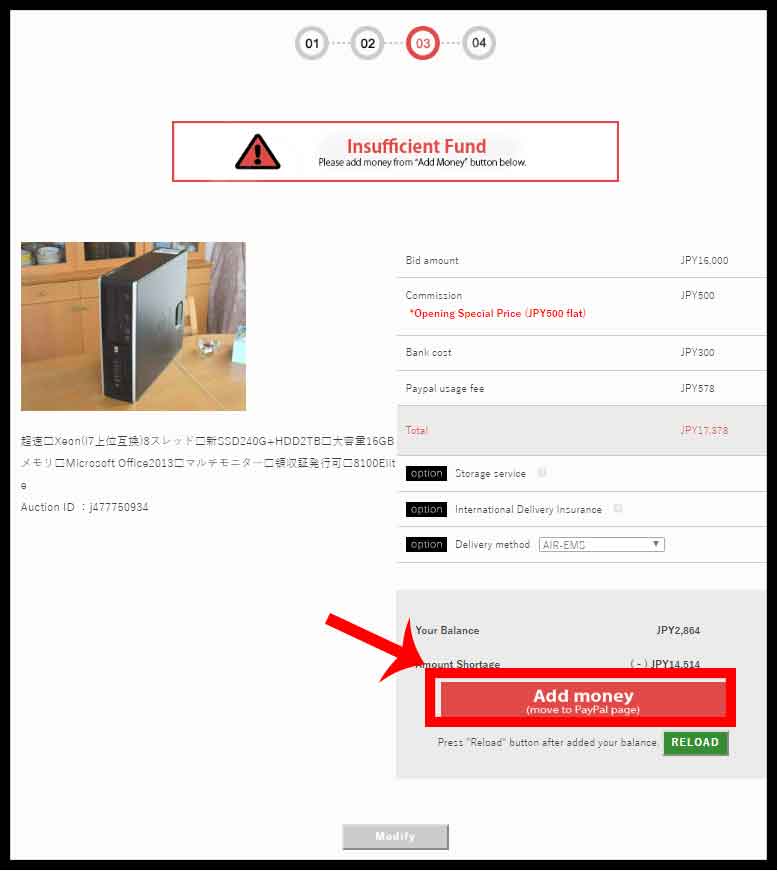
After clicked the button, the following page shows up. Please submit the form. The page connects to PayPal payment page.
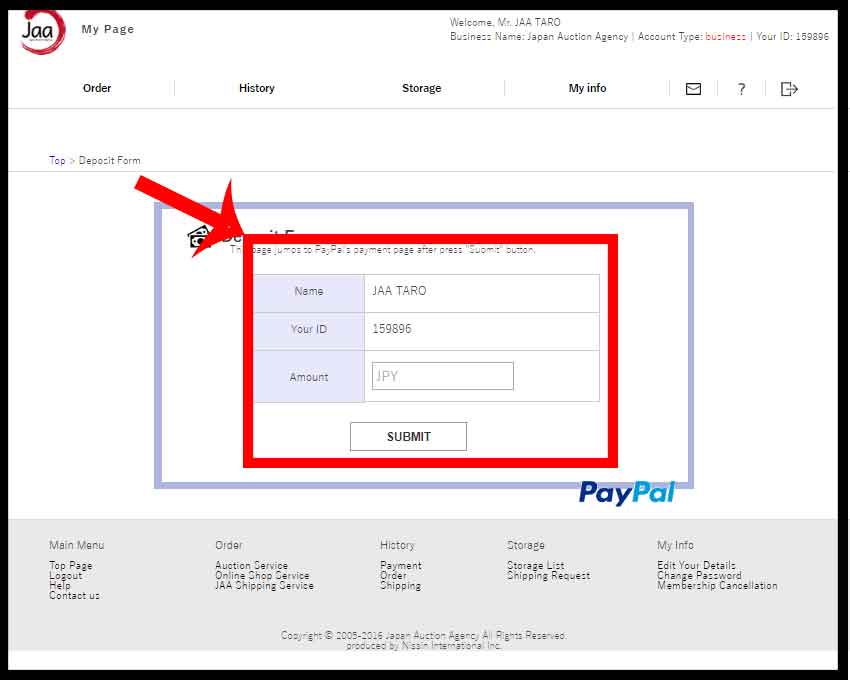
After completed a payment through PayPal, please press “Refresh” button.
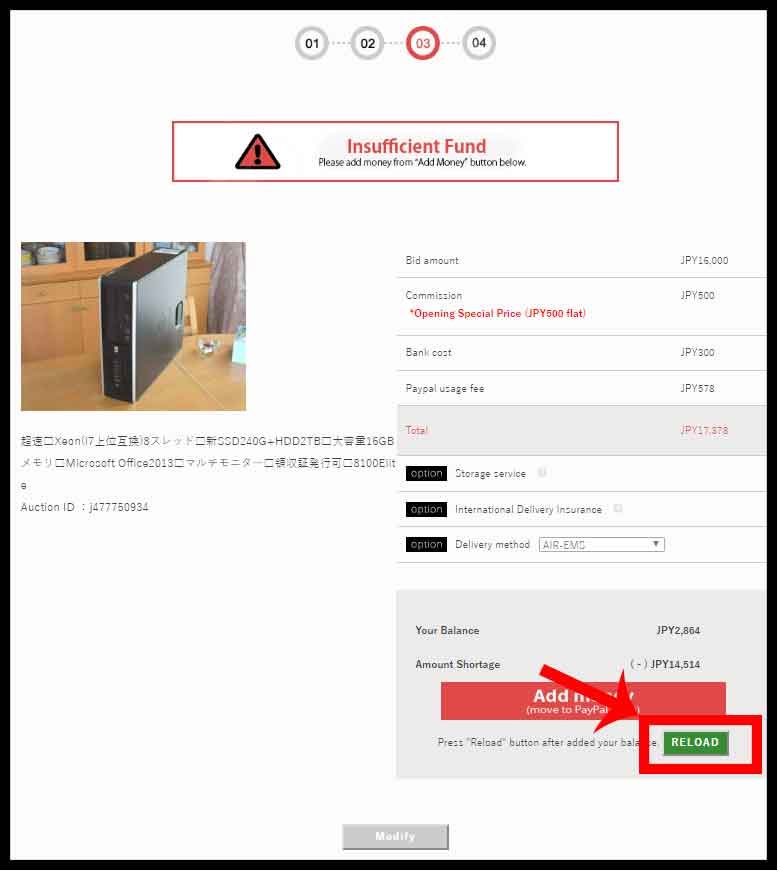
6. Confirm the order form
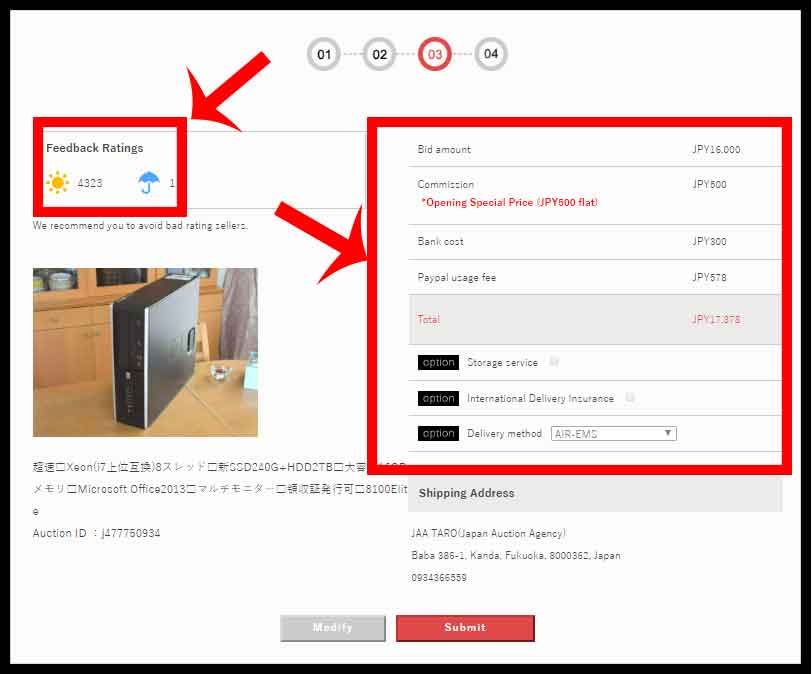
The seller’s feedback from buyers is very important. Please carefully check it.
7. Press “Submit” button
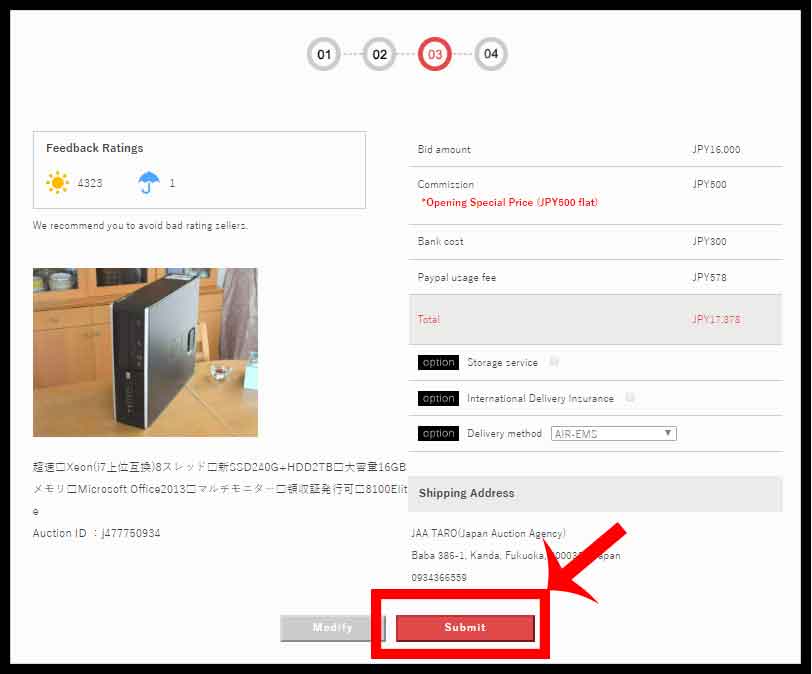
If you place a bid successfully and are the highest bidder, the following page shows up.
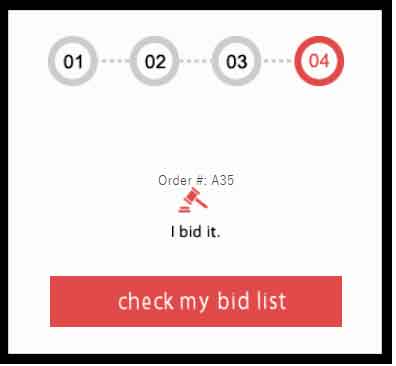
If someone placed a bid higher than your bid price, you can try bidding again. Then, please click a “Retry” button.